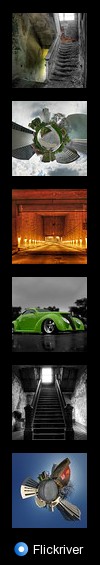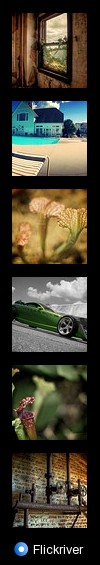Most of my images are 180° and compiled of 7-11 images with 20% overlap in each image. There are some great programs out there for merging images but the one I use is the new photomerge in Photoshop CS3 (you can get a free 30 day trial).
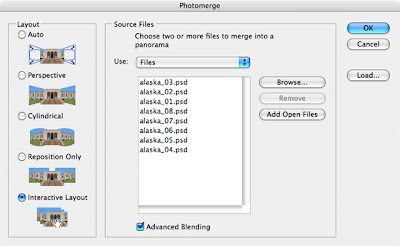
Photomerge is located by choosing File > Automate > Photomerge.
A dialog box asking you what type of layout (Auto works great) you want pops up. Select the location of your images and hit "OK." Depending on your processor speed this could be a fast or slow process. (On my G5 tower it will do a photomerge in about 2 minutes.)
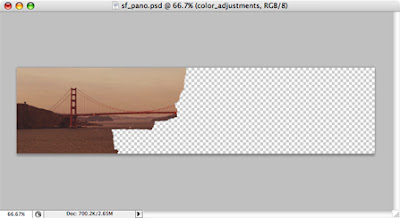
Photomerge will analyze the images pixel by pixel instead of just blending the images which results in a seam down the merged areas. Instead you will be able to see the pixel merge by being able to turn off the merged layers.
Some more in-depth tutorials:
Using Photomerge
CS3 Workshop
Hope this helps guys.