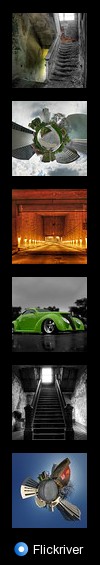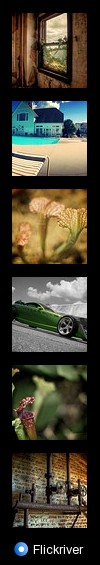One of the most friequent questions I get asked on my blog is how I create my Tiny Planets. Tiny Planets are commonly referred to by there technical name, Stereographic Projections. The process involves a tripod and taking a series of overlapping photos using a fisheye lens. Each planet is made up of 20-30 individual shots then merged together with a program called PTGui creating a very large panorama.
The merged image is then brought into Photoshop and manipulated into the planet. The process takes a while and is complex, but produces a very detailed, high quality image (sometimes 1GB in size). While this process is tedious, a much easer process can but achieved using an iPhone and two apps.

1) Download "Photosynth"(free) & "Tiny Planets"(99¢) from the App store.

2) Launch Photosynth and start slowly moving the camera around. The App will capture the overlapping images. Be sure you complete a full 360º when taking the photos or the planet will not render correctly. Also be sure to capture the zenith (what's above you) and the nadir (under your feet).
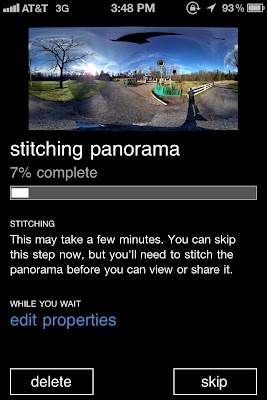 3) When you've completed a full 360º panorama, hit finish and Photosynth will start stitching all the photos together. The process can take several minutes and you can choose to skip this process and do it at another time if you're anxious to keep photographing.
3) When you've completed a full 360º panorama, hit finish and Photosynth will start stitching all the photos together. The process can take several minutes and you can choose to skip this process and do it at another time if you're anxious to keep photographing. 
4) When the stitching is complete, you will able to pan around the photo within the app. To export the image to your camera roll, select "share."

5) Choose "camera roll"

6) You will be given the option to crop the image, I recommend you leave it as it is.

7) Next, launch the "Tiny Planet" App and load your recently exported panorama from your camera roll.

9) You now have your own Tiny Planet. Select "next" at the top right to export the image back to your camera roll.
With a little practice, you can get some nice planets. There are a few other Apps out there that will also do this process. The App 360Panorama has it's own Stereograph feature built in, however it doesn't capture as much area as Photosynth. The App "Retouch" will help with the removal of your feet/shadow in the Tiny Planet.
For comparison, I also shot the same planet using my Canon 50D: