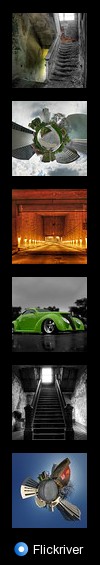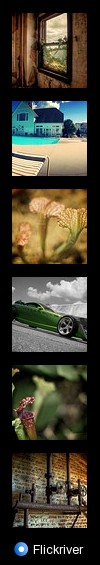The other day while surfing the net, I discovered the Droste Effect which is where an image depicts a smaller version of itself in a place where a similar picture would realistically be expected to appear. I've seen these types of images before but never knew what they were called or how they were created. Well, much like my months of obsessing on how to make Tiny Planets, I just had to figure out this Droste effect. Almost all the info I found gave instructions on how to create them on a PC, but I'm on a Mac and had to figure it out for myself. There are some free programs out there that say they work on Mac, but not the latest operating system. I finally found a free program from Adobe (yes, I used the words, "free" and "Adobe" in the same sentence) called PixelBender that does an amazing job. The hard part is finding an image that will work seamlessly, but after hours of fooling around with the program, I got a few decent ones.
[view them full screen]






This is the starting image that the above black/white and gold images are made up of. The white areas are transparent to allow for the wormhole effect.